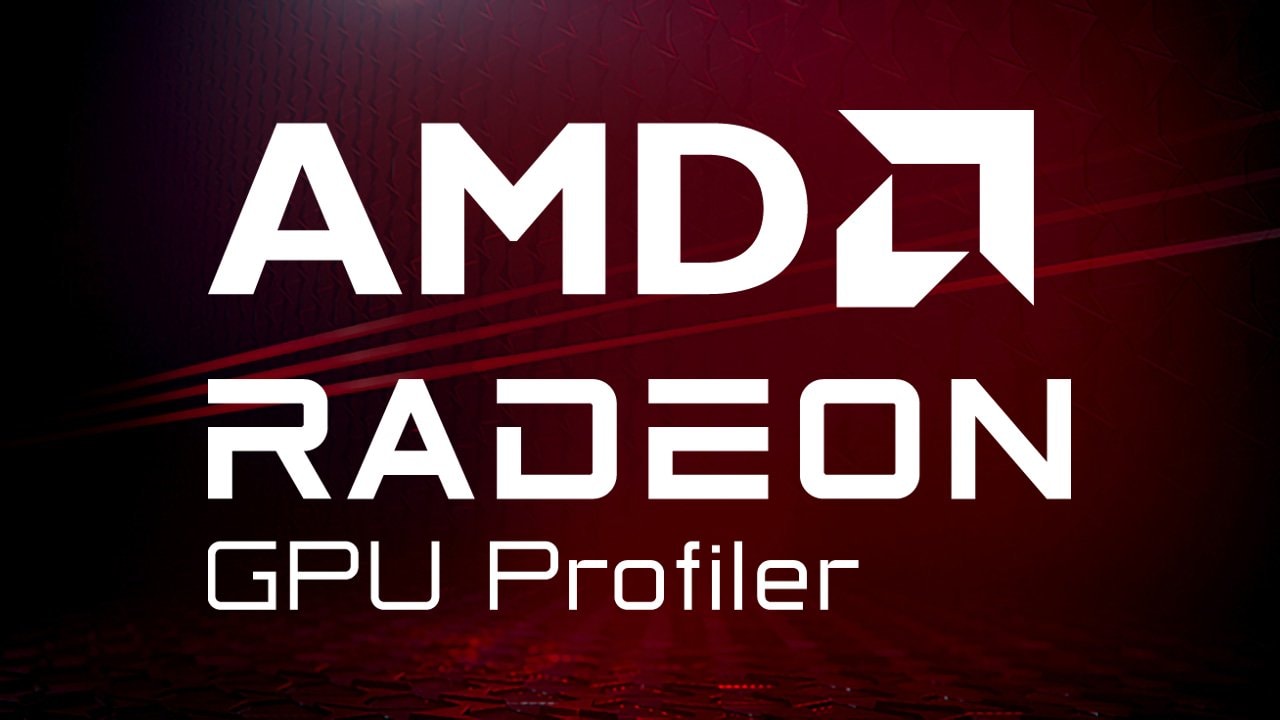AMD Radeon™ Memory Visualizer (RMV) is a tool to allow you to gain a deep understanding of how your application uses memory for graphics resources.
Important note: The AMD Radeon™ Memory Visualizer only supports trace files taken from GPUs with AMD RDNA™ architecture. For traces taken on older GPUs, please use RMV v1.8 or older.
Download the latest version - v1.14
This release adds the following features:
- UI support for work graph backing memory.
- Bug and stability fixes.

Features
- Profile your game’s memory allocations.
- Find memory leaks.
- Understand resource paging.
By instrumenting every level of our AMD Software: Adrenalin Edition™ driver stack, AMD RMV is able to understand the full state of your application’s memory allocation at any point during your application’s life.
Obliterate oversubscription
The quick, simple interface tells you if you are over-subscribing a heap, and how the driver stack has reacted. Quickly find resources which are not in the optimal heaps.

Rethink your resources
Understand which resources require the most memory, which heaps they are in, and how your heaps are sub-allocated. Rapidly detect patterns in how your application is behaving.
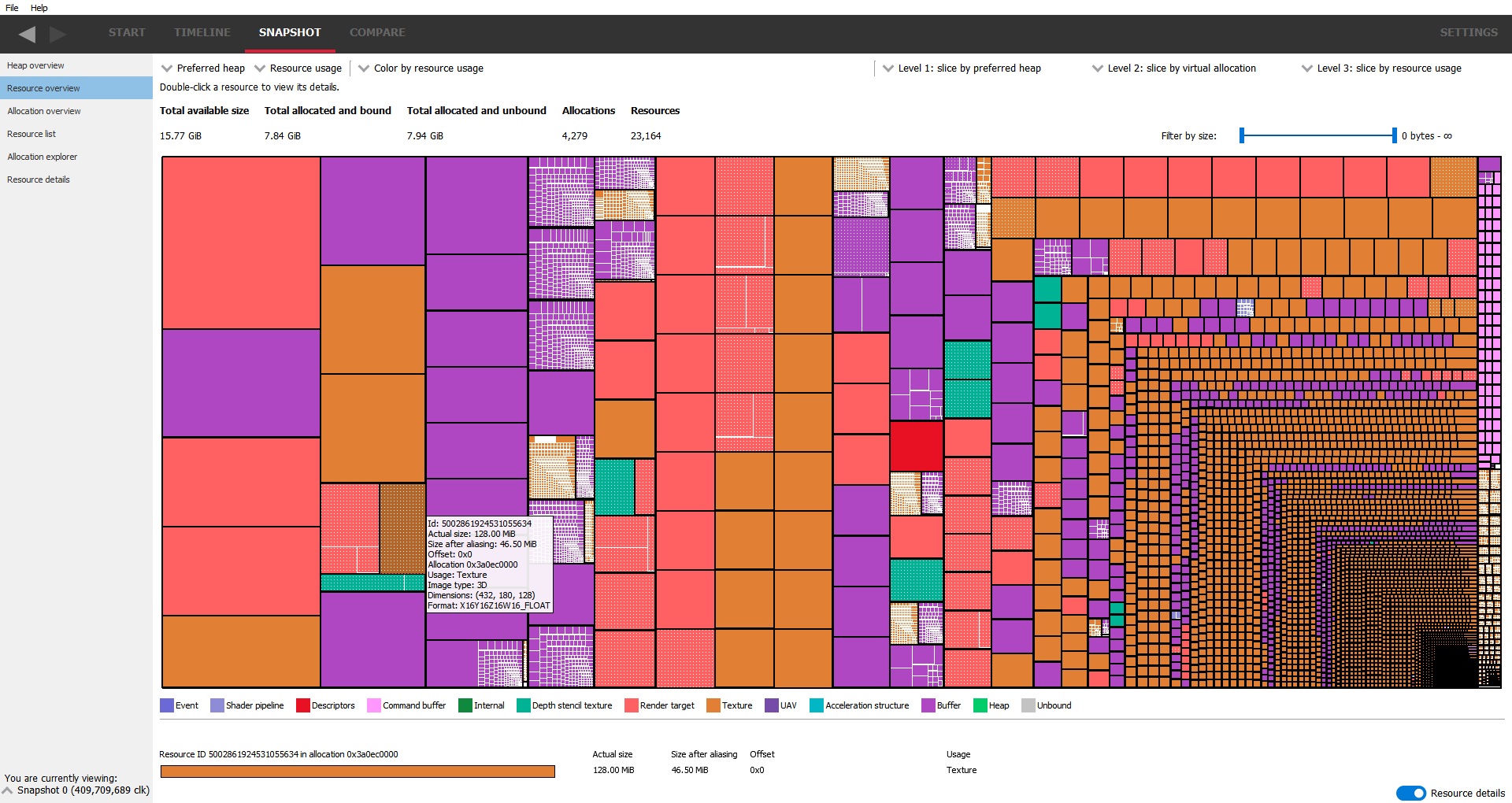
Track your resources by name
Use the DirectX® 12 or Vulkan® API to customize the names of your resources then search and view the details in the Resource list.

Appreciate your allocations
Look for fragmentation, and understand how you are managing memory in each heap you create. Understand the balance between dedicated and placed resources.
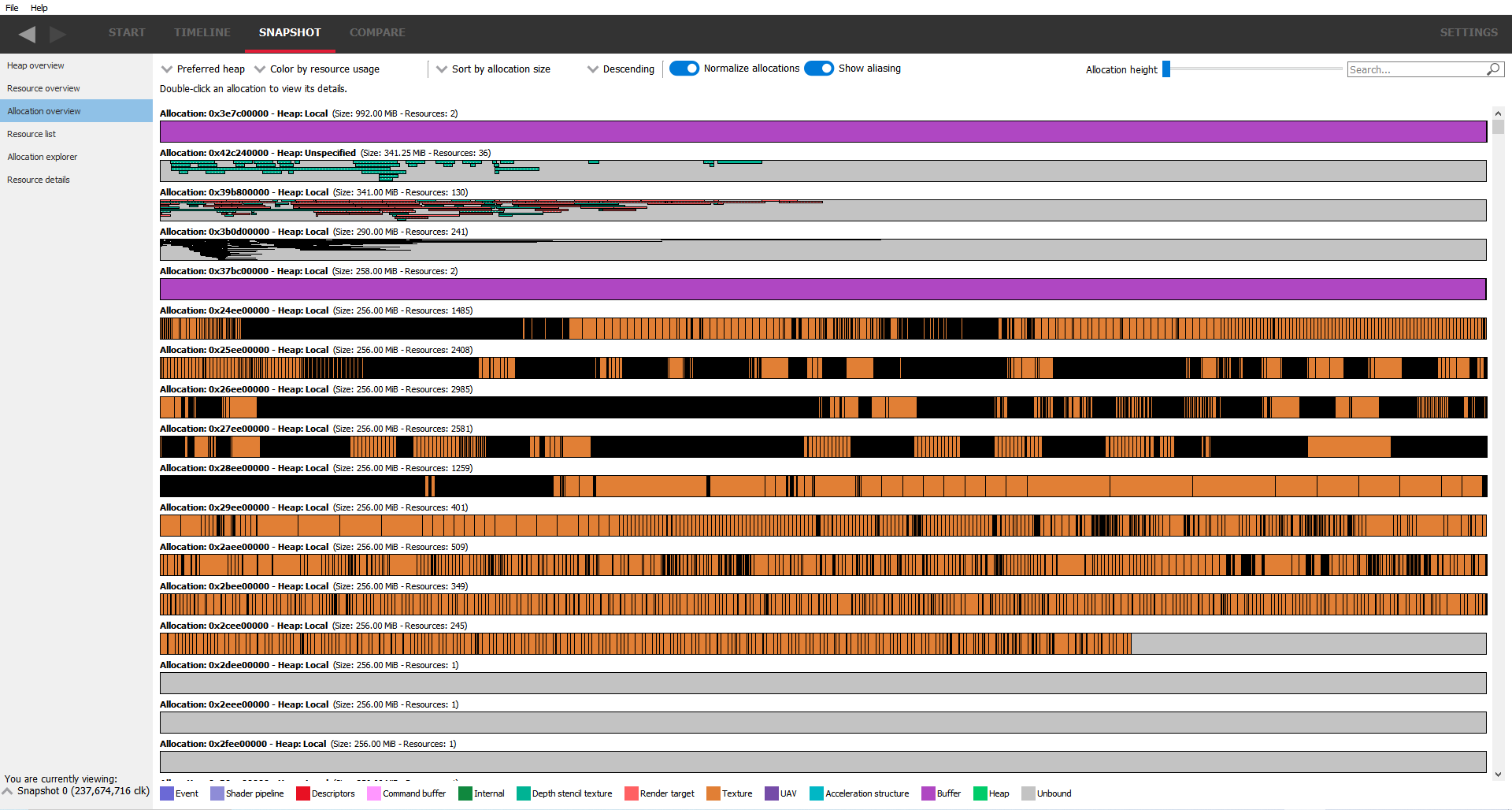
Make good those memory leaks!
Easily find memory leaks in your application by comparing snapshots.
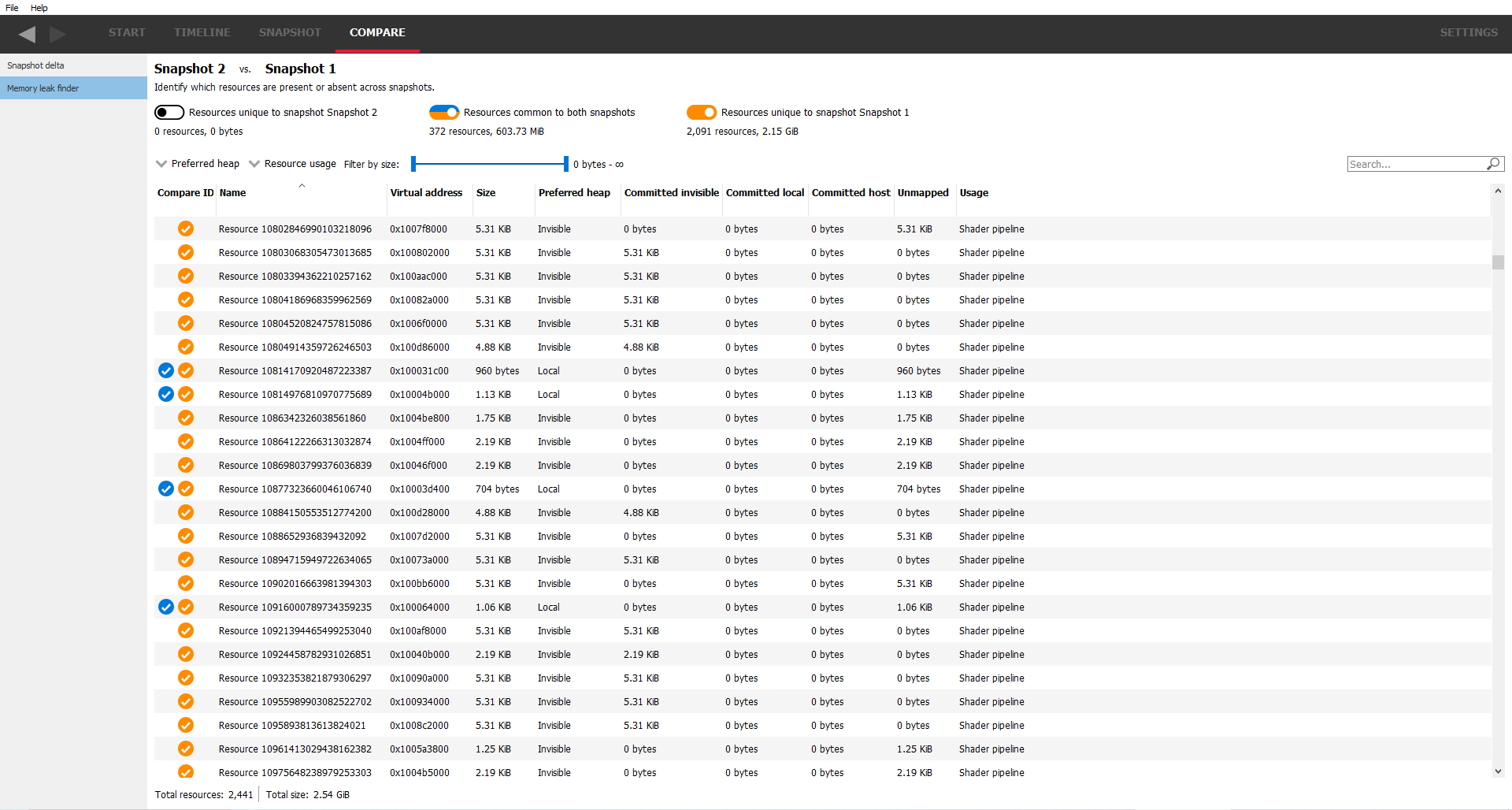
Profile that paging
Dig into how resources have been treated over their lifetime. Understand how the operating system and driver have managed the physical backing for your resources, including paging during times of heap over subscription.
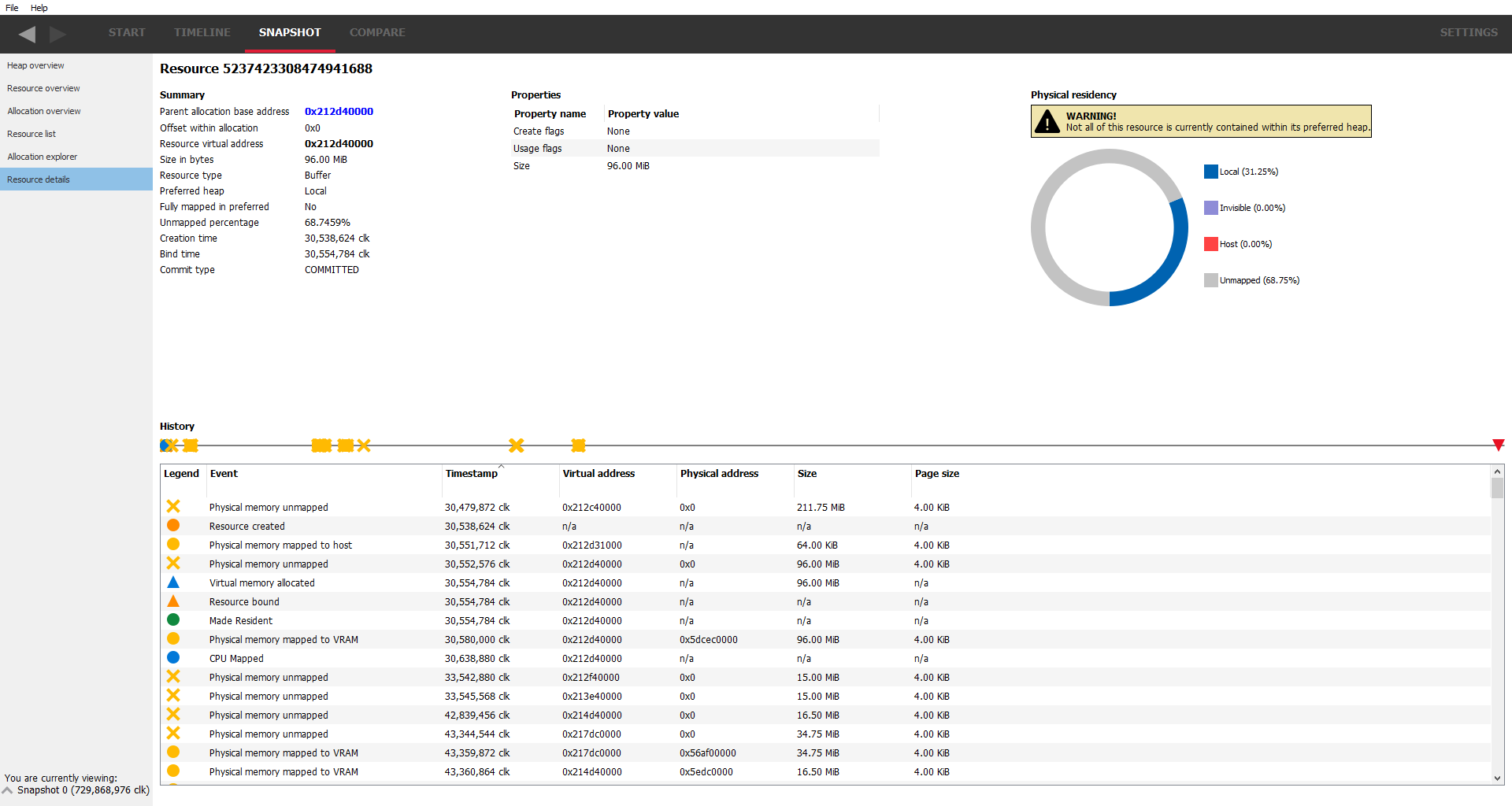
Learn how to get started with AMD Radeon™ Memory Visualizer
Requirements
Supported GPUs
- AMD Radeon™ RX 9000 Series Graphics
- AMD Radeon™ RX 7000 Series Graphics
- AMD Radeon™ RX 6000 Series Graphics
- AMD Radeon™ RX 5000 Series Graphics
- AMD Radeon™ AI PRO R9700 Graphics
- AMD Ryzen™ Processors with AMD Radeon™ Graphics based on AMD RDNA™ architecture or newer
Supported graphics APIs
- DirectX® 12
- Vulkan®
Supported OSs
- Windows® 10
- Windows® 11
- Linux® – Ubuntu 24.04 LTS (Vulkan® only)